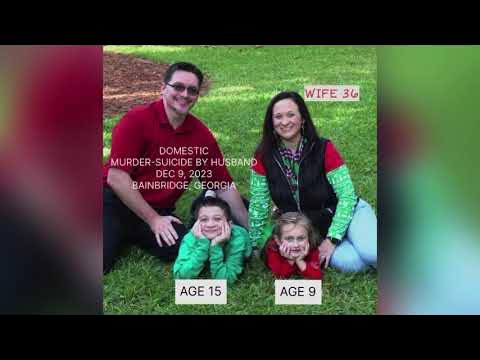: Embrace Balance: 10 Apps to Limit Social Media Use and Reclaim Your Time

In the era of constant connectivity, social media has become an integral part of our lives, providing a platform for communication, information-sharing, and entertainment. However, the allure of endless scrolling and constant notifications can easily lead to excessive screen time, affecting our mental well-being and productivity. To counter this digital overload, a range of innovative apps has emerged, designed to help users limit their social media use and regain control over their time. In this article, we’ll explore ten such apps that empower individuals to strike a balance between the digital and real worlds.
Forest: Stay Focused, Be Present
Forest is a unique app that employs a gamified approach to encourage users to stay focused and present. When you set a timer to stay away from your phone, a virtual tree is planted. If you succumb to the temptation of checking social media or any other distracting app, the tree withers away. Over time, users can grow a virtual forest as a testament to their focus and commitment to limiting social media use.
Moment: Screen Time Tracker
Moment is a comprehensive screen time tracking app that provides insights into how much time you spend on your device, including individual app usage. It allows you to set daily limits, receive reminders, and even enforce screen-free family dinners. The app aims to create awareness about your digital habits, empowering you to make informed decisions about your screen time.
StayFree: Track Screen Time
StayFree is another excellent app designed to monitor and control screen time. It provides detailed reports on your app usage, allowing you to set daily limits for specific apps, including social media platforms. The app also features a real-time notification function that alerts you when you exceed your predetermined usage limit, promoting self-awareness and moderation.
Offtime: Digital Detox
Offtime takes a holistic approach to digital detox by allowing users to block distracting apps and silence notifications. It also offers insights into your phone usage patterns, helping you understand your behavior better. With Offtime, you can schedule focused work periods without interruptions, fostering a healthier relationship with your smartphone and social media.
Flipd: Stay Focused
Flipd is a user-friendly app that encourages users to “flip off” their phones during dedicated periods of focus. It offers customizable challenges, allowing you to set goals for reducing screen time. Additionally, Flipd provides a collaborative feature that enables you to connect with friends and motivate each other to stay focused, turning the process into a shared and supportive experience.
Space: Break Free from Phone Addiction
Space takes a mindfulness-based approach to help users break free from phone addiction. The app provides a suite of tools, including screen time tracking, app blocking, and guided mindfulness sessions. By integrating these features, Space aims to foster a more intentional and balanced relationship with technology, promoting mental well-being.
Freedom: Block Distractions
Freedom is a versatile app that allows users to block distracting websites and apps, including social media platforms. It offers both scheduled and recurring sessions, empowering users to create consistent digital boundaries. Freedom is compatible across various devices, making it an effective tool for those looking to limit social media use on multiple platforms.
Cold Turkey: Digital Wellbeing
Cold Turkey is a robust app designed for individuals serious about curbing their social media habits. It enables users to block specific websites and apps for set durations, providing a strict and customizable approach to digital detox. Cold Turkey also offers a “Frozen Turkey” mode, which locks you out of your selected apps until a predetermined time, reinforcing discipline.
AppDetox: Stay Focused
AppDetox allows users to set specific rules for their app usage, helping them establish healthier digital habits. You can customize restrictions based on factors such as time spent on an app or the number of launches per day. The app provides insightful analytics, enabling users to track their progress and make informed decisions about their screen time.
Siempo: The Phone for Humans
Siempo redefines the smartphone experience by transforming it into a tool that prioritizes human well-being. The app replaces the standard home screen with a minimalist interface, reducing visual clutter and distractions. Siempo also allows users to batch notifications and customize app icons, fostering a more intentional and mindful approach to smartphone usage.
Conclusion:
As we navigate the digital landscape, the use of apps to limit social media can serve as a valuable ally in maintaining a healthy balance between our online and offline lives. These apps not only empower individuals to reclaim their time but also contribute to a more mindful and intentional use of technology. By incorporating these tools into our daily routines, we can foster a harmonious relationship with social media and technology, allowing us to prioritize what truly matters in our lives.
1: Why should I use apps to limit social media use? Answer: Apps designed to limit social media use help you break the cycle of constant scrolling, reduce screen time, and promote a healthier balance between online and offline activities. They can contribute to improved focus, increased productivity, and better overall well-being.
Q2: How do these apps work to limit social media use? Answer: These apps employ various strategies such as setting time limits, blocking access to specific apps, providing usage insights, and using gamification techniques. They aim to raise awareness of your digital habits and empower you to make conscious decisions about your screen time.
Q3: Are these apps effective for all social media platforms? Answer: Yes, most of these apps are designed to work across a variety of social media platforms. They allow you to set restrictions on specific apps, including popular social media networks, ensuring a comprehensive approach to limiting your overall digital engagement.
Q4: Can I customize the restrictions on these apps? Answer: Yes, many of these apps offer customization options. You can set specific time limits for individual apps, schedule focused work periods, and even tailor the level of restriction based on your personal preferences and goals.
Q5: Do these apps provide insights into my digital habits? Answer: Absolutely. Apps like Moment, StayFree, and others offer detailed reports on your digital usage patterns. They provide insights into how much time you spend on your device, which apps you use the most, and when you are most active, helping you make informed decisions about managing your screen time.
Q6: Can I use these apps on multiple devices? Answer: Many of these apps are cross-platform, meaning you can use them on various devices such as smartphones, tablets, and even computers. This ensures a consistent and comprehensive approach to limiting social media use across all your digital devices.
Q7: Are these apps suitable for families or groups? Answer: Yes, some apps like Flipd and Space offer features that allow you to connect with friends or family members. This enables you to create a supportive environment where you can collectively work towards reducing screen time and fostering a healthier relationship with technology.
Q8: Do these apps address phone addiction? Answer: Yes, several apps, including Space and Cold Turkey, specifically target phone addiction. They provide tools and features to help you break free from addictive digital habits, promoting a more mindful and intentional use of your smartphone.
Q9: Can I use multiple apps simultaneously to reinforce limitations? Answer: While using multiple apps with similar functionalities may seem redundant, some users find success in combining features from different apps to create a more personalized and effective strategy for limiting social media use.
Q10: Are these apps free, or do they come with a cost? Answer: Many of these apps offer free versions with basic features, while premium versions may come with additional functionalities. The pricing models vary, so you can choose an app that aligns with your budget and requirements.