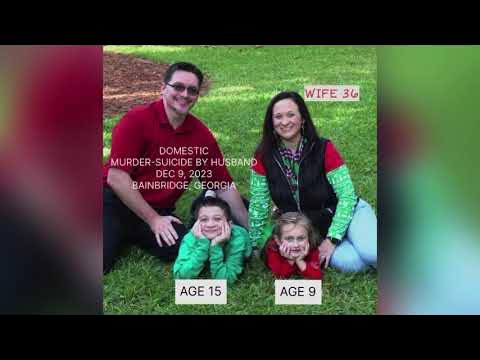Unveiling the Best 2-in-1 Laptops Under $300: Versatility on a Budget

In the ever-evolving landscape of technology, the demand for versatile and budget-friendly devices continues to grow. For individuals seeking a perfect blend of portability and functionality, 2-in-1 laptops have emerged as a compelling choice. These hybrid devices seamlessly transition between laptop and tablet modes, catering to diverse needs. In this article, we delve into the realm of affordability and performance, exploring the best 2-in-1 laptops available for under $300.
-
Acer Chromebook Spin 311:
A standout contender in the budget-friendly 2-in-1 laptop category is the Acer Chromebook Spin 311. Priced under $300, this device offers a sleek design and robust functionality. Powered by a MediaTek processor, the Chromebook Spin 311 provides a smooth user experience for everyday tasks and web browsing. Its 11.6-inch touchscreen display is vibrant and responsive, making it an ideal companion for both work and entertainment.
Running on Chrome OS, the Spin 311 ensures quick boot times and efficient performance. The device’s 360-degree hinge allows users to seamlessly switch between laptop, tent, and tablet modes, adapting to various usage scenarios. With a compact and lightweight design, this 2-in-1 laptop is perfect for users on the go.
The inclusion of Google Play Store support on Chrome OS expands the device’s capabilities by providing access to a plethora of Android apps. This versatility makes the Acer Chromebook Spin 311 a compelling choice for students, professionals, and casual users alike.
-
Lenovo Flex 14:
Another noteworthy entrant in the sub-$300 2-in-1 laptop category is the Lenovo Flex 14. Boasting a 14-inch Full HD touchscreen display, this device offers a larger canvas for productivity and multimedia consumption. The AMD Ryzen 3 processor ensures responsive performance, handling multitasking with ease.
The Flex 14 features a 360-degree hinge, allowing users to switch between laptop and tablet modes effortlessly. The inclusion of a digital pen further enhances the device’s versatility, making it an excellent choice for creative tasks and note-taking. The backlit keyboard adds a premium touch, ensuring usability in various lighting conditions.
Equipped with Windows 10 Home, the Lenovo Flex 14 provides a familiar and user-friendly interface. The device’s solid build quality and thoughtful design make it a compelling option for users seeking a balance between performance and affordability. With a compact form factor and reliable battery life, the Flex 14 is well-suited for users who prioritize mobility.
-
HP Pavilion x360:
The HP Pavilion x360 stands out as a reliable and stylish 2-in-1 laptop under $300. Powered by an Intel Pentium Silver processor, this device delivers sufficient performance for everyday computing tasks. The 11.6-inch HD touchscreen display offers vibrant visuals, and the 360-degree hinge allows users to switch between laptop, tent, and tablet modes seamlessly.
Running on Windows 10 in S mode, the Pavilion x360 ensures a secure and streamlined user experience. Users can easily switch out of S mode to access a wider range of applications from the Microsoft Store. The device’s compact and lightweight design, coupled with a long-lasting battery, makes it an excellent companion for on-the-go users.
The inclusion of HP’s stylus pen support enhances the Pavilion x360’s versatility, enabling users to unleash their creativity or take precise notes. With a focus on affordability and functionality, this 2-in-1 laptop caters to students, professionals, and anyone in need of a budget-friendly yet feature-packed device.
-
Dell Inspiron 11 2-in-1:
Dell’s contribution to the affordable 2-in-1 laptop market comes in the form of the Inspiron 11. Priced under $300, this device offers a compact 11.6-inch HD touchscreen display and a 360-degree hinge for versatile usage. The AMD A9 processor ensures smooth performance for everyday tasks, and the inclusion of Radeon R5 graphics adds a boost to multimedia experiences.
The Inspiron 11 features a durable and stylish design, making it an appealing option for users with an eye for aesthetics. The backlit keyboard enhances usability in low-light environments, while the device’s lightweight build ensures easy portability.
Running on Windows 10 Home, the Inspiron 11 provides users with a familiar and intuitive interface. With ample storage and connectivity options, including USB and HDMI ports, this 2-in-1 laptop caters to the diverse needs of users on a budget. Whether for work, study, or entertainment, the Dell Inspiron 11 strikes a balance between affordability and performance.
Conclusion:
In the realm of 2-in-1 laptops under $300, the Acer Chromebook Spin 311, Lenovo Flex 14, HP Pavilion x360, and Dell Inspiron 11 stand out as compelling choices. Each device brings its own set of features and strengths, catering to diverse user preferences and needs.
These budget-friendly 2-in-1 laptops redefine affordability without compromising on functionality. Whether you’re a student, professional, or casual user, these devices offer a seamless blend of portability, versatility, and performance. As technology continues to advance, the era of accessible and feature-rich 2-in-1 laptops allows users to embrace versatility without breaking the bank.